Groups
Groups are a way to organize users in a way that makes sense for your organization. You can create groups based on departments, teams, or any other criteria that makes sense for your organization.
Create a group
- Click on the Permissions tab in the left-hand navigation.
- Click on the Groups tab.
- Click on the Create New Group button.
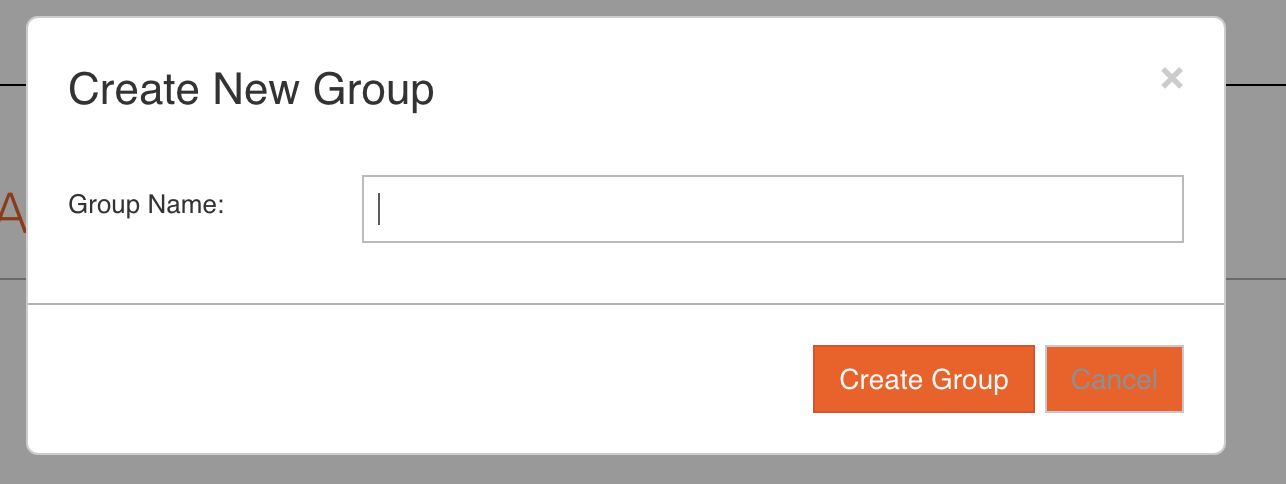
- Enter the name of the group.
- Click on the Create Group button.
Manage a group
- Click on the Permissions tab in the left-hand navigation.
- Click on the Groups tab.
- Click on the group you want to manage.
- Click on the Open button.
- You can now add or remove users from the group.
Delete a group
- Click on the Permissions tab in the left-hand navigation.
- Click on the Groups tab.
- Click on the group you want to delete.
- Click on the Actions button.
- In the dropdown menu, click on the Delete button.