Memory Activity
Monitoring RAM activity is essential for ensuring the performance and efficiency of your cloud resources. This section provides guidance on how to access, interpret, and analyze RAM usage metrics.
Accessing RAM Activity Metrics
To view RAM activity data for your cloud resources, follow these steps:
-
Navigate to the Monitoring Dashboard:
- Log in to your cloud platform.
- Go to the Monitoring section from the main menu.
- Select RAM Activity from the list of available metrics.
-
Set the Time Range:
- Utilize the Range buttons (1h, 8h, 1d, 1w, 1m, 3m) to specify the time frame for your analysis.
- For a custom range, choose the desired From and To dates.
Understanding RAM Activity Graph
The RAM activity graph visually represents the amount of RAM being utilized over the selected time period.
- Y-axis: Indicates RAM usage in megabytes (MB).
- X-axis: Displays the timeline of the selected range.
Interpreting the Graph
- Monitor the graph for trends and fluctuations in RAM usage to identify periods of increased demand.
- Significant spikes can indicate high memory consumption by applications or services.
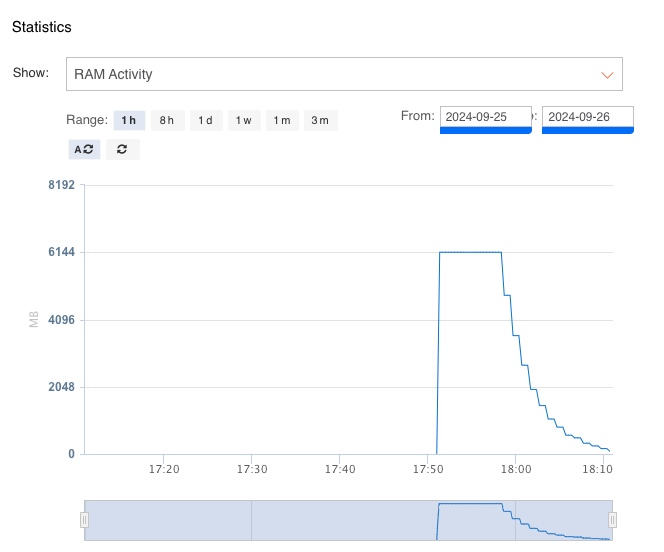
RAM Statistics Overview
In addition to the graphical representation, the statistics table provides detailed metrics on RAM usage:
| Metric | Minimum | Maximum | Average |
|---|---|---|---|
| Total RAM Used | 0 MB | 6144 MB | X MB |
Note: Statistics data is based on 1-minute average aggregated samples.
Analyzing RAM Performance
- Minimum: The lowest recorded RAM usage during the specified period.
- Maximum: The peak RAM usage, indicating the highest demand.
- Average: The mean RAM usage across all recorded samples during the selected timeframe.
Best Practices for Monitoring RAM Activity
- Regular Reviews: Frequently check RAM usage trends to proactively manage resources and prevent performance degradation.
- Investigate Spikes: Look into any significant increases in RAM usage to identify potential bottlenecks or inefficient processes.
- Resource Allocation: Adjust RAM allocation based on observed usage patterns to optimize application performance.